User's Guide
Building Your Profile
Your profile page is a space where you can tell the Living Observatory community a bit about yourself. If you are just starting out on the site, your profile will be blank.
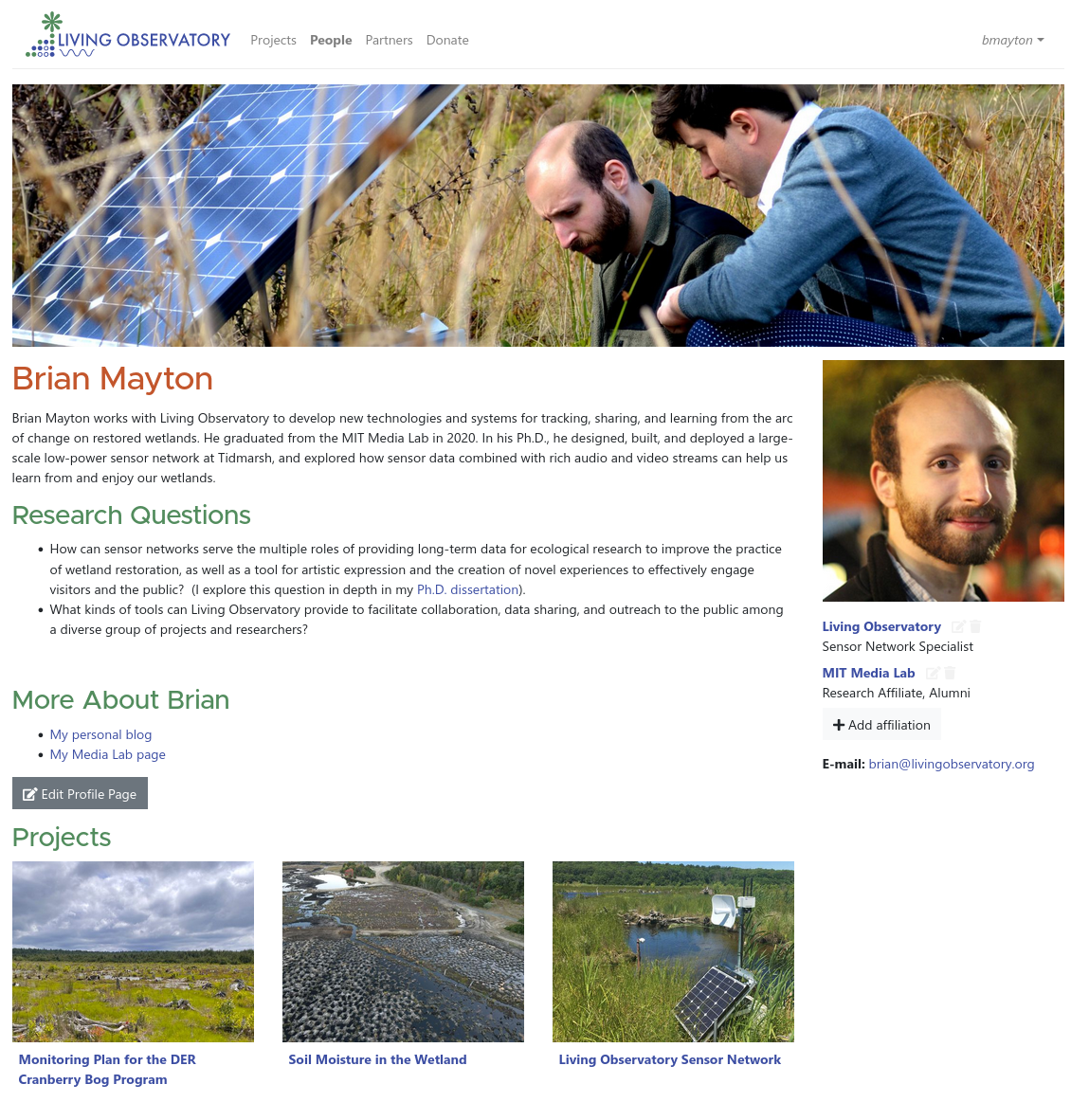
A profile page contains several sections. At the top is a banner, which is an image of your choosing. For your profile page, a good banner might show you doing work in the field or otherwise represent your research.
Below the banner image and your name is the body of your page. This is an area that you can edit to include whatever content you like.
Below the body is the edit button, which takes you into edit mode so that you can change most of the content on your page (if you are viewing someone else’s profile that you don’t have permission to edit, you won’t see the edit button).
At the bottom of the page, several sections are automatically populated from information in the database. The Projects section links to projects on which you are listed as a collaborator or an owner. If you are new to the site you may not have any published projects yet; they will appear here when you do.
The Publications section lists bibliographical entries for publications that you have posted on the site. Any publication on which you are listed as an author will automatically appear here, in reverse chronological order.
In the right hand column is your headshot imagge. This will also appear on the main People index page, as well as in icon form next to other content you post on the site.
Below your headshot are your affiliations. This is a list of partner organizations of which you are a member.
Editing Your Profile
Clicking the “Edit Profile Page” button on your profile will take you into edit mode. In Edit mode, you can add content to the body of your page and upload a banner and headshot image.
The main portion of the screen when you are in edit mode will be the body of your page. You can read more in the documentation on using the editor.